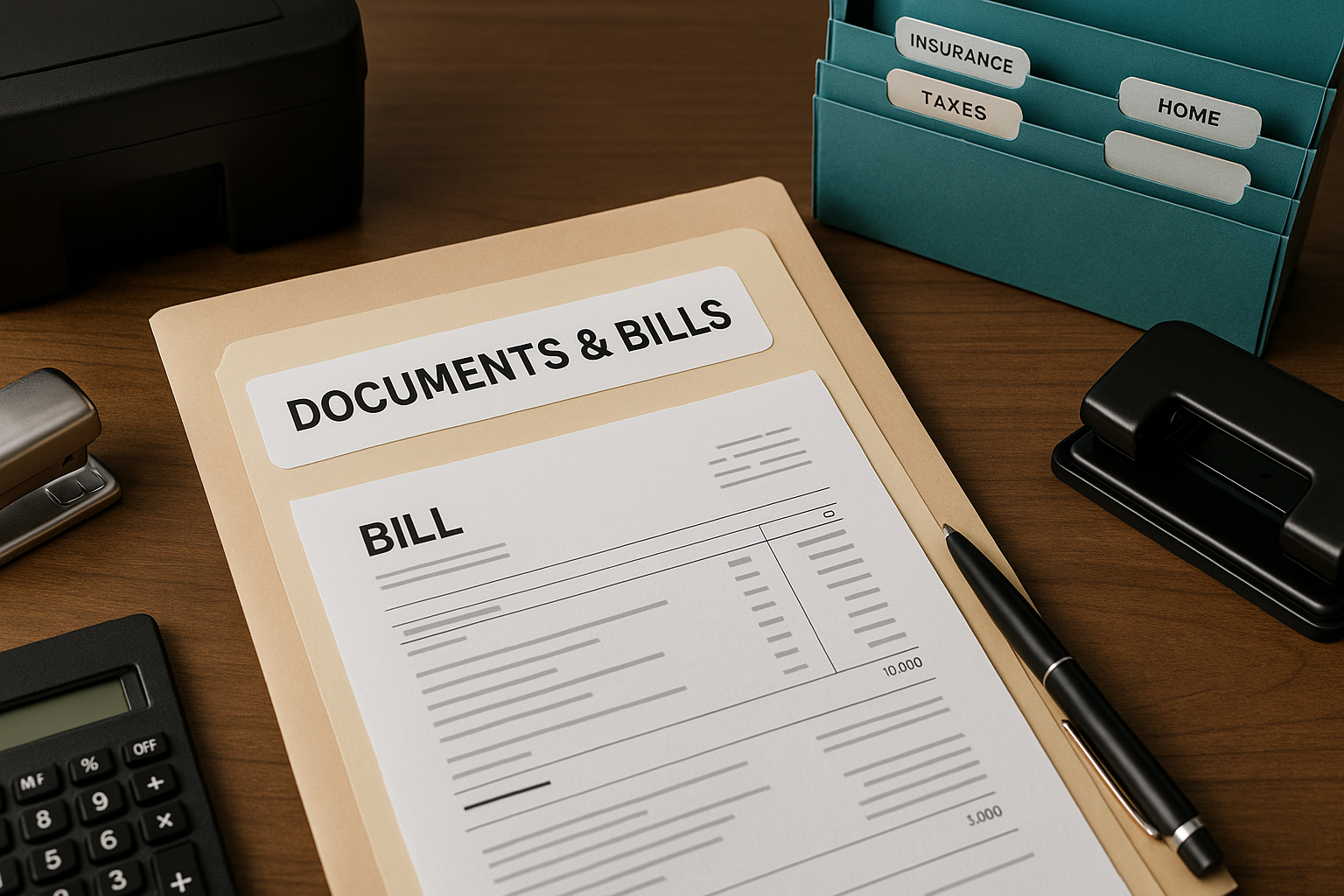Managing documents and bills at home can feel overwhelming, especially when papers pile up and nothing has a designated place.
Lost receipts, forgotten due dates, and messy drawers can lead to stress and even financial mistakes. The good news is that organizing your important documents doesn’t have to be complicated.
With the right system in place, you can store everything neatly, find what you need quickly, and protect your private information from loss or theft.
This guide will show you how to build an efficient, easy-to-maintain home document organization system.
Understand the Importance of Document Organization
Before diving into techniques, it’s essential to recognize why organizing your documents and bills is worth your time. A solid organization system helps you:
- Avoid late fees by keeping bills visible and scheduled
- Reduce clutter and stress caused by paper buildup
- Quickly locate important records during emergencies
- Protect sensitive information from unauthorized access
- Prepare easily for tax season or legal matters
By spending a few hours setting up a system, you’ll save time and mental energy for years to come.
Gather All Documents in One Place
Start by collecting every document from drawers, counters, purses, and bags. This includes:
- Utility bills
- Bank statements
- Medical records
- Insurance policies
- Tax returns
- Contracts and warranties
- Legal documents
- Receipts
- Pay stubs
- School forms
- Any loose paperwork you’ve saved “just in case”
Spread everything out on a large surface like a dining table or floor. Seeing it all at once gives you a clear picture of what you’re dealing with and makes sorting easier.
Create Broad Categories for Sorting
Once you’ve gathered your documents, start grouping them into general categories. Common ones include:
- Financial: bank accounts, credit cards, loan agreements
- Utilities: electricity, gas, water, phone, internet
- Housing: mortgage, lease, rental agreements, repairs
- Insurance: home, auto, life, health, pet
- Health: medical history, prescriptions, test results
- Work/Income: pay stubs, employment contracts, freelance invoices
- Education: school records, diplomas, certificates
- Legal: wills, power of attorney, court papers
- Receipts: large purchases, warranties, returnable items
- Taxes: previous returns, deductions, receipts
If a document doesn’t fit a category, create a “Miscellaneous” or “To Review” pile for now.
Decide on a Physical or Digital System (or Both)
The next step is choosing your format. You can organize your documents physically in folders and binders, digitally on a computer or cloud storage, or use a hybrid of both.
Physical system:
- Use a filing cabinet, expanding folder, or storage boxes
- Label each folder with the category name
- Use dividers or color codes to separate sections
- Store items in a safe, accessible place
Digital system:
- Scan documents using a scanner or phone app like Adobe Scan or CamScanner
- Save files as PDFs and name them clearly (e.g., “2024_Tax_Return.pdf”)
- Organize them in folders on your computer or cloud storage (Google Drive, Dropbox, etc.)
- Use encrypted storage for sensitive documents
Hybrid system: Keep paper copies of essential documents (like birth certificates or titles), and store everything else digitally.
Set Up a Simple Filing System
Simplicity is key. You don’t need hundreds of subfolders or an overly complex system. Use broad categories and clear labels.
For physical filing:
- Use letter-size manila folders or colored folders for visual sorting
- Write the category on the tab (e.g., “Health – 2025”)
- Arrange folders alphabetically or by importance
- Place active items in the front for easy access
For digital filing:
- Create a main “Documents” folder
- Inside it, make subfolders like “Bills,” “Medical,” “Insurance,” etc.
- Within each, create folders by year or type (e.g., “2025_Bills_January”)
- Use consistent file naming (e.g., “2025_04_Electricity_Bill.pdf”)
Avoid over-nesting folders. The simpler the system, the easier it is to maintain.
Use a Binder System for Frequently Accessed Items
Binders are perfect for keeping daily or monthly documents at your fingertips. Use a three-ring binder with clear sleeves or dividers for things like:
- Monthly bills
- School documents
- Medical appointments
- Receipts for upcoming returns
Label each section and store the binder somewhere visible, like your kitchen, hallway, or home office.
Replace documents monthly or quarterly to prevent the binder from becoming cluttered.
Schedule Time for Monthly Maintenance
Organization isn’t a one-time task. Block 30 minutes once a month to review your files.
During this time:
- File new bills and statements
- Shred outdated or unnecessary papers
- Reorganize documents that ended up in the wrong place
- Archive older items
Put this time on your calendar like an appointment, so it becomes a habit.
Go Paperless Where Possible
Reducing the number of physical documents you receive makes your system easier to manage.
Here’s how to go paperless:
- Sign up for e-statements from banks, credit cards, and utilities
- Use budgeting apps that store receipts digitally
- Scan and digitize older documents
- Switch to email communication with service providers
Remember to back up your digital files regularly—use external hard drives or cloud-based systems with automatic sync.
Secure Your Important Documents
Safety is just as important as organization. Sensitive documents should always be stored securely to prevent theft or loss.
Tips for security:
- Keep originals of key documents (e.g., birth certificates, titles, wills) in a fireproof safe
- Use password-protected folders for digital files
- Consider encrypted cloud storage options
- Shred old documents that contain personal information before discarding
- Don’t store important items in high-risk areas (e.g., basements prone to flooding)
If using digital apps, enable two-factor authentication to protect access.
Create an Emergency Grab-and-Go Folder
Some documents are essential in an emergency—medical info, insurance, IDs, and legal documents. Make a separate folder with copies (not originals) of these key items and store it somewhere accessible.
Include:
- Photocopies of ID and passports
- Medical contacts and allergy information
- Emergency contacts
- Insurance policies
- A backup USB drive with essential files
This folder can save time and stress during travel, evacuation, or medical crises.
Track Bill Payments and Due Dates
Organizing bills isn’t just about filing them—it’s about paying them on time and avoiding late fees.
Tips:
- Use a monthly bill tracker (digital or paper)
- Set automatic payments when possible
- Use a calendar reminder app (like Google Calendar) to mark due dates
- Keep a “Bills To Pay” tray or digital folder for upcoming payments
You can also use budgeting tools like Mint, YNAB, or Goodbudget to track payments and categorize expenses.
Periodically Declutter and Archive Old Files
You don’t need to keep every document forever. Set guidelines for how long to retain items.
General retention recommendations:
- Utility bills: 1 year
- Bank statements: 1–3 years (check with your bank)
- Tax returns: 7 years
- Medical records: indefinitely
- Receipts: until return period ends or warranty expires
- Pay stubs: 1 year, until matched with W-2 or tax return
Shred documents you no longer need to keep your system lean.
Create a Family Filing System
If multiple family members have their own documents, assign each person a color or symbol and use separate folders.
For example:
- Blue folder: Dad
- Red folder: Mom
- Green folder: Child A
- Yellow folder: Child B
Label clearly and store documents like school reports, medical records, and certificates in each person’s section.
This approach helps everyone feel responsible and reduces mix-ups.
Keep Supplies Handy
You’re more likely to stay organized when everything you need is within reach.
Essentials include:
- Folders and labels
- Pens and markers
- Sticky notes
- Stapler and paper clips
- Shredder
- Scanner or scanning app
- External hard drive or USB
Store supplies in a drawer, basket, or caddy near your filing area.
Review Your System Every 6 Months
Your needs and routines change over time. Every six months, review your system and adjust.
Ask:
- Are there too many categories or not enough?
- What papers or files keep ending up out of place?
- Do you need more storage or fewer paper copies?
- Is your system still working for everyone in the home?
Fine-tuning your approach ensures your system grows with your household.
Final Thoughts: Take Control, One Page at a Time
Document and bill organization doesn’t need to be overwhelming. With just a few hours of setup and consistent habits, you can transform a chaotic pile of paperwork into a well-structured, secure, and stress-free system.
Whether you prefer physical files, digital tools, or a mix of both, the key is consistency and simplicity. Once you take control of your household documents, you’ll gain not just space—but peace of mind.

Marcela Silva is passionate about home organization, creative budgeting, and practical everyday solutions. With a sharp eye for the small details that make a big difference, Marcela shares accessible and effective tips to help people keep their homes more functional, clean, and welcoming. Her content is designed for those who seek practicality without sacrificing comfort and well-being, offering realistic suggestions that are easy to apply in daily life.